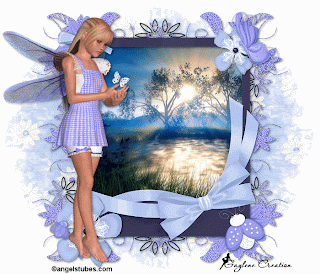
Click tag to see full size.
This tutorial was written by me
Any similarity to any other tutorial is purely coincidental
This tutorial was written in psp8 but should work in other versions.
Tools needed
Tube of choice
Scrap-kit
Put the mask in your psp mask folder
Scrap-kit Taylas Country freebie by Nattys Scraps
Nat has deleted her blog, she has given me permission
to put the link in here.
Nat has deleted her blog, she has given me permission
to put the link in here.
The tube I am using is a PTU tube from Angels Tubes
Open new white image 700x600
Copy and paste paper 2 as new layer
Layers,load save mask from disc find WSL_mask4
Load,layers merge group
Use your deform tool and pull the mask out to fit your tag
Open frame 2 in psp
Image resize 20% copy and paste as new layer
Copy and paste background blue I have supplies as new layer
Drag below the frame layer
Erase parts that over-lap the frame
Copy and paste tube of choice as new layer
Place where desired add drop-shadow
Open the butterfly in psp
Image resize 10%
Copy and paste as new layer
Place on the frame top right
Add drop-shadow and sharpen
Add what elements you want to
Add your name and any copyrights
Layers merge all
Save
Add some animation if you want
I've added a butterfly to my tag
Thanks for doing my tutorial
Gaylene



2 comments:
Hi Gaylene,I have done one of your tut,and made a personal gift 4 you,with your name on,,hope you like it.,+ i have also made a general gift to friends,,similar to the personal gift 4 you,
you find it in my blog.
I do hope you can reply in my shot box,Hugs from Betsy
Hi Gaylene
It seems that the link to the scrap kit for this one is no longer valid, is there anywhere that I could get the kit from.
Regards
Shedog
Post a Comment