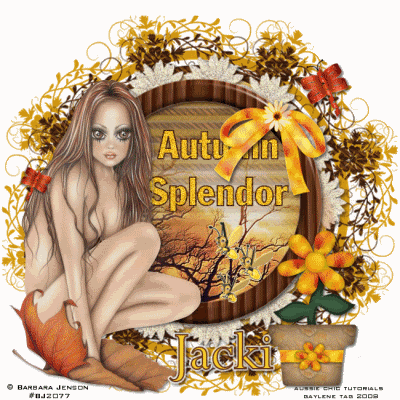
This tutorial was written by me November 12th 2008
Tools needed
Tube of choice
Scrap-kit
Mask ...BflyFlby mask23
Animated Bee's (in supplies)
Background (in supplies)
If the Bee's are yours please let me know
Plugin...Muras Meister, copies
Mask from ButterflyFlutterby Creations
You will have to click on older posts a couple of times
Put the mask in your psp mask folder
I am using the gorgeous artwork from Barbara Jenson
So I can't supply the tube
Scrap-kit Fall Frolic PTU from MoonBeams Creations
Open new white image 650x650
Copy and paste paper of choice as new layer
Layers new mask layer from disc
Find BflyFlby mask23
Load,layers merge group
Image resize 105%
Copy and paste another paper of choice as new layer
Repeat above steps but don't resize
Copy and paste frame of choice as new layer
Resize 120% 2 times or till it fits in the mask
Copy and paste background I supplies as new layer
Drag this layer under the frame layer
Delete the background outside the frame
Add drop-shadow to frame and background
Copy and paste flower of choice as new layer
Image resize about 30%
Effects, Muras Meister, copies
Just change the number to 12
And use circle, click ok
Image resize110% 2 times
Drag this layer below the background layer
Add drop-shadow I also added some noise
Copy and paste tube of choice
Resize if you have to
Add drop-shadow
Add some writing in the frame if you want
I also added some noise and drop-shadow
Add what elements you want on your tag
Adding drop-shadow to each layer
When finished add your name and any copyrights
If you are not going to add the bee's
Layers merge all
Save
ANIMATION
Copy merge your tag and paste in animation shop as new animation
Open the bee's in animation shop
You will see the bee's have 12 frames
So we have to make your tag have 12 frames as well
Left click then Right click on your tag
Layers duplicate selected, keep doing this till you have 12 frames
Pull the scroll bar down to the bottom of your tag
That way you can see how many frames you have done
When finished adding the frames push the bottom scroll bar to the left
So you can see frame 1
Now back to the bee's, edit, select all, edit copy
Back to your tag edit, select all,edit paste into selected frame
Move the mouse to where you want the bee's
Then click the mouse once
Click on view animation and see if it's animated
If happy click on view animation again
Save
Thanks for doing my tutorial
Gaylene






No comments:
Post a Comment