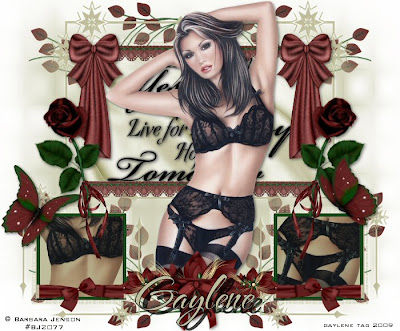
Click on tag to enlarge
I wrote this tutorial on April 16th 2009
I wrote this tutorial on April 16th 2009
Any similarity to any other tutorial is purely coincidental
This tutorial was written in psp8 but should work in other versions.
You will need the following
Tube
mask
scrap-kit
Satin pattern in supplies
SUPPLIES
The tube i am using is a PTU one from Barbara Jenson
you must have a licence to use it
Purchase from HERE
Scrap-kit Deep Rich Roses PTU from LadyAnne's Inzpired Dezignz
You can purchase HERE
The Mask i used is sg_starstruck from Essex Girl
download HERE
it's on page 31 of her masks
Put the mask in your psp masks folder
and the pattern i have supplied in your patterns folder in psp
Open new white image 700x580
layers, new raster layer, floodfill with #BFBE9B
Tube
mask
scrap-kit
Satin pattern in supplies
SUPPLIES
The tube i am using is a PTU one from Barbara Jenson
you must have a licence to use it
Purchase from HERE
Scrap-kit Deep Rich Roses PTU from LadyAnne's Inzpired Dezignz
You can purchase HERE
The Mask i used is sg_starstruck from Essex Girl
download HERE
it's on page 31 of her masks
Put the mask in your psp masks folder
and the pattern i have supplied in your patterns folder in psp
Open new white image 700x580
layers, new raster layer, floodfill with #BFBE9B
Layers, load save mask from disc, find the mask
Click ok, layers, merge group
layers, duplicate, layers, merge down
with Selection tool set to rectangle draw just inside of top frame on the mask
layers, new raster layer
open your patterns and floodfill with the satin pattern i supplied
adjust, Hue & Saturation, Colorize with settings below
Hue on 40
Saturation on 56
click ok
selections, select none
layers, merge down
open element 51 in psp, copy and paste as new layer
image resize 50% , image mirror, image flip
place to the top left of your tag see my tag for reference
layers, duplicate, image mirror
layers, merge down
duplicate again, then flip
layers, merge down
now drag this layer below your mask layer
add some word-art to your top frame if you want now
make the top layer active
open element 20 the frame in psp
copy and paste as new layer, image resize 40%
place on the left small frame of the mask
with your deform tool carefully make it fit properly
see my tag for reference
layers, duplicate, image mirror
get your selection tool again and draw a rectangle on the left frame
draw on the green border of the frame
make sure you have that layer active
open your tube in psp
copy and paste as new layer
place in the frame, selections, invert, the hit delete on the keyboard
selections, none
layers, Properties, put the blend mode on Multiply click ok
now do the same to the other small frame
copy and paste your tube as new layer
add drop-shadow
place in the middle of your mask
now copy and paste what elements you want as new layers on your tag
adding a drop-shadow as you go
when finished add your name and any copyrights
layers, merge all
save
thanks for doing my tutorial
Gaylene
xox
layers, duplicate, layers, merge down
with Selection tool set to rectangle draw just inside of top frame on the mask
layers, new raster layer
open your patterns and floodfill with the satin pattern i supplied
adjust, Hue & Saturation, Colorize with settings below
Hue on 40
Saturation on 56
click ok
selections, select none
layers, merge down
open element 51 in psp, copy and paste as new layer
image resize 50% , image mirror, image flip
place to the top left of your tag see my tag for reference
layers, duplicate, image mirror
layers, merge down
duplicate again, then flip
layers, merge down
now drag this layer below your mask layer
add some word-art to your top frame if you want now
make the top layer active
open element 20 the frame in psp
copy and paste as new layer, image resize 40%
place on the left small frame of the mask
with your deform tool carefully make it fit properly
see my tag for reference
layers, duplicate, image mirror
get your selection tool again and draw a rectangle on the left frame
draw on the green border of the frame
make sure you have that layer active
open your tube in psp
copy and paste as new layer
place in the frame, selections, invert, the hit delete on the keyboard
selections, none
layers, Properties, put the blend mode on Multiply click ok
now do the same to the other small frame
copy and paste your tube as new layer
add drop-shadow
place in the middle of your mask
now copy and paste what elements you want as new layers on your tag
adding a drop-shadow as you go
when finished add your name and any copyrights
layers, merge all
save
thanks for doing my tutorial
Gaylene
xox






No comments:
Post a Comment