Please leave a little thank you...
If you do any of my tutorials could you please leave me a little message in the shoutbox i would like to hear what you think of them also would love to see your results you can email them to me my email addy is at the bottom of my terms of use.. thanks...
Sunday, May 30, 2010
Hi all.........
Hi there i am sorry i havn't been on here for a few months but my computer is kaput so i can't do any more tutorials, also if any of the links are not working i can't do anything about that. I am on my daughters comp at the moment and she doesn't have psp on here so i hope they can fix mine ... Take care all hugs from me....
Thursday, March 18, 2010
Gaylene's updates
Hello I am writing this for Gaylene as she can not access her blog from her daughters computer.
Her computer is down at the moment.
So until further notice no updates will be written.She is going on a cruise in may so no updates until around June fingers crossed!
Thank you
She can still check her messages so feel free to leave one!
Friday, February 26, 2010
Punky Butts....

Click on tag to see full size...
This tutorial was written by me
I hope I can remember how I made it lol
Well here goes...
What you will need.
Tube
Template 33
Scrap-kit
Mask
plugins...optional.
Tramages... Tow the line & Alien Xenofex,.. Constellation
The tube I have used is from Barbara Jensen it's a freebie
Download HERE
Template 33 is from Punky Butts
She has wicked Templates thanks Hun
The mask sg_ geometric-grunge frame 1 from Essex Girl
Download HERE
Put the mask in your psp mask folder
Scrap-kit FTU Lacarolita_Oh my Heart from Lacarolita's Designz
Open the template in psp, window, duplicate close the original
Then delete the top layer
Make the rectangle layer active, selections, select all, float then defloat
Copy and paste paper of choice as new layer
Selections, invert then hit delete on your key-board, select none
Add drop-shadow if you want
Work your way up the layers repeating same as above
I didn't use the film strips choice is your's
In the circles & stars I used a gold gradient instead of a paper
Also in the circle layer I added a background
And in the small circles I used Tramages..Tow the line plugin
And some Constellation,default settings
I also used constellation in the stars
Add what elements you want to use add drop-shadow
Copy and paste your tube of choice add drop-shadow
unlock the white back-ground layer it's the 1st layer
in your layer palette
layers, new raste layer, flood-fill with colour of choice
or a paper
Layers, load, save mask from disc, find the mask
Click load, layers, merge group
I have added a couple of doodles in the corners also
Write your name on the tag & any copyrights
Image add borders size 2 in black
Image add borders 20 in white, click inside of border with magic wand
Image, reflection effects, kaleidoscope with settings below
Everything on 0 except number of pedals on 10
Click wrap then click ok
Selections, none
Image, add borders size 2 colour black
Save as...
Thanks for doing my tutorial
Gaylene
xox
Monday, February 22, 2010
Tayla's Country...
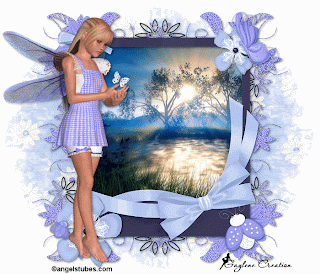
Click tag to see full size.
This tutorial was written by me
Any similarity to any other tutorial is purely coincidental
This tutorial was written in psp8 but should work in other versions.
Tools needed
Tube of choice
Scrap-kit
Put the mask in your psp mask folder
Scrap-kit Taylas Country freebie by Nattys Scraps
Nat has deleted her blog, she has given me permission
to put the link in here.
Nat has deleted her blog, she has given me permission
to put the link in here.
The tube I am using is a PTU tube from Angels Tubes
Open new white image 700x600
Copy and paste paper 2 as new layer
Layers,load save mask from disc find WSL_mask4
Load,layers merge group
Use your deform tool and pull the mask out to fit your tag
Open frame 2 in psp
Image resize 20% copy and paste as new layer
Copy and paste background blue I have supplies as new layer
Drag below the frame layer
Erase parts that over-lap the frame
Copy and paste tube of choice as new layer
Place where desired add drop-shadow
Open the butterfly in psp
Image resize 10%
Copy and paste as new layer
Place on the frame top right
Add drop-shadow and sharpen
Add what elements you want to
Add your name and any copyrights
Layers merge all
Save
Add some animation if you want
I've added a butterfly to my tag
Thanks for doing my tutorial
Gaylene
Thursday, February 11, 2010
Broken Love...

Click tag to enlarge & see animation
This tutorial was written by Gaylene
Any similarity to any other tutorial is purely coincidental
This tutorial was written in psp 8 but should work in other versions.
This tutorial is quick and easy.
Tools needed
Tube of choice
Scrap-kit
Mask of choice
Tear drops
Scrap-kit Broken Love freebie from Gigglygirlscrapz
download the kit HERE
Krissy has given me permission for you to download it
her blog is HERE she has gorgeous scrap-kits
download the kit HERE
Krissy has given me permission for you to download it
her blog is HERE she has gorgeous scrap-kits
I'm using a Mika Jelina tube as this is a PTU tube
I can't supply it sorry.
You can purchase the tube from CILM
You can purchase the tube from CILM
Open new white image 700x580
Layer new rater layer
Floodfill with #CAB6B6
Layers, load save mask from disc find mask of choice
Layers merge group
Copy and paste frame 2 as new layer
With selection tool set at rectangle draw 2 rectangles
On the black borders of the frames layers new raster layer
Now flood-fill with #945C27 or colour of choice
Select none, drag this layer under the frame layer
Add some effects to this layer if you want
I added some below is what I did
Effects, texture effects, weave
Gap 1
Width 3
Opacity 1
Colour black for both
Fill gaps clicked
Copy and paste your tube as new layer
Place on the right frame, now duplicate the frame
Drag this layer to the top and erase part of the frame
Covering the tube see my tag for reference
Drop shadow the tube
Make top layer active
Copy and paste journalling 1 as new layer
Image resize 80%.
Image rotate free rotate 25 to the left
Drag this layer down to above the mask layer
Layer duplicate, image mirror now drag it up behind the tube
See tag for placement
Copy and paste quote 1 as new layer
Image resize 60%
Place in the top frame
Add any elements you want to
Add slight drop-shadow if you want
Add your name and any copyrights
If you not going to animate
Layers merge all
Save
ANIMATION
Copy merge your tag and paste in AS as new animation
Open the tear drop in AS
As the tear drop has 4 frames we have to have 4 frames
On your tag so left click on your tag
Then right click and duplicate selected
Do this till you have 4 frames
Pull the scroll bar down on your tag
And make sure you only have 4 frames
Make your tear drops active(click in the first frame)
Edit, select all,edit copy
Now back to your tag, edit select all,
edit and paste into selected frame
Make sure you keep your mouse down
Now put the tear drop where you want
Release mouse,
Click on the view animation to see if its
Animated ok, if so click on view animation again
Now to slow the rears down as they are to fast
Edit select all, animation frame properties
Put it on about 30
Click view animation again to see if its ok
If all ok you can save now
And your finished.
Thanks for doing my tut
Gaylene
Monday, January 4, 2010
Sweet Spring..

Click tag to see full size..
This tutorial was written by Gaylene
Any similarity to any other tutorial is purely coincidental
This tutorial was written in psp8 but should work in other versions.
This is a very simple and easy tutorial
Tools needed
Tube
Scrap-kit
Mask sg_braided-star from Essex Girl
Put the mask in your psp mask folder
Scrap-kit Sweet Spring is a PTU scrap from Jessica
You can purchase it from below
I am using a Rachel Tallamy tube its a PTU tube
So I can't supply it.
Open new white image 650x650
Copy and paste paper 18 as new layer
Layers,load save mask from disk find sg_braided star
Load, layers merge group
Copy and paste frame 3 as new layer, resize 90%
Adjust,Hue and Saturation, colourize
Hue...161
Saturation...147
Click inside of frame with magic wand
Selections, modify expand by 3
Copy and paste paper 23 as new layer
Selections invert and hit delete on keyboard
Select none
Move this layer under the frame layer
Copy and paste crochet lace as new layer
I used the deform tool to pull it outside the frame
Drag this layer under the frame layer and sharpen
Copy and paste pink flowers 2 as new layer
Image resize 50% place in the frame
Duplicate and mirror if you want I did
Copy and paste as new layer flower ribbon
Image resize 70%
Place on top of the frame
Layers duplicate, image flip
Now add drop-shadow to frame,paper and flower ribbon
V&H...3
Opacity...50
Blur...6
Black
Sharpen the layers also
Copy and paste white-pink ribbon as new layer
Image resize 50%, image flip
Place top right of frame, layers duplicate,image mirror
Place bottom left of frame
Sharpen both ribbons
Copy and paste as new layer butterfly 3
Image resize 40%
Place top left of the frame
Add drop shadow and sharpen
Duplicate image mirror and resize 60%
Place top right of your tag
Add what other elements you want
Add the word-art
Add your name and any CR
Layers merge all
Save
Thanks for doing my tutorial
Gaylene
Grand Opening...Tut Stop....
Tut Stop
Grand Opening
The goal of Tut Stop is twofold. We wanted to provide a service for both tutorial writers looking for an easy venue to advertise their new tuts, and for the traditional tagger to have "one stop shopping" when looking for a new tutorial to work on. Now both can come to one place….
Click on blinkie to join and don't forget to say that Gaylene.. from Aussie Chic Tutorials
sent you..
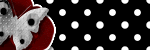
Subscribe to:
Posts (Atom)





