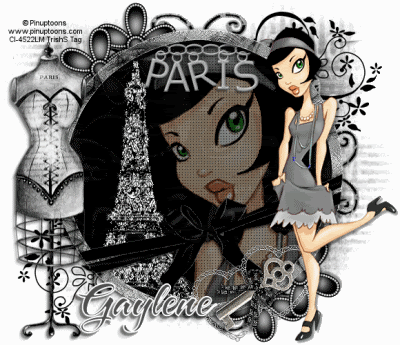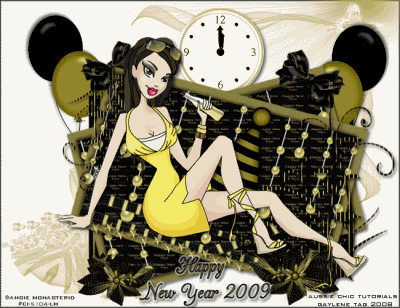
Hi just wanted to wish everyone a
Happy New Year
hugs
Gaylene
xox
Happy New Year
hugs
Gaylene
xox
Any similarity to any other tutorial is purely coincidental
This tutorial was written in pspx but should work in other versions.
Tools needed
Tube of choice
Scrap-kit
Template
Animation of choice
Mask of choice
Scrap-kit Happy New Year freebie from Bluey
Download below
Doodle Template 1 from
I am using the artwork from Angie Monasterio
You have to have a Lic to use her artwork so I can't supply it
Open the template in psp
Windows, duplicate, close the original
Delete the CR layer
Make the 1st layer of the template active
Not the white background layer
Selections, select all.float, defloat
Selections, modify, smooth with settings below
Smooth amount..10
Corner scale..5
Both boxes ticked
Click ok
Copy and paste paper of choice as new layer
Selections invert and then hit delete on keyboard
Select none
Now do the above to all the layers on the template
Using what paper you want
Making sure you have the template layer active
That you are going to do.
Now delete all the original layers of the template
When you have finished add a drop-shadow
To all the template layers settings below
V&H..3
Opacity..60
Blur..7
Colour black
Now change the V&H to -3
And apply to all layers
Make the white background layer active
Layers new raster layer
Floodfill with #8C8141
Or colour of choice
Layers,load save mask from disc
Find a mask of choice, apply
Layers merge group
Now make the top layer active
Add what elements you want to use
Add drop-shadow to each layer
Copy and paste tube of choice as new layer
Add drop-shadow
Add your name and any copyrights to your tag
I wrote Happy New Year 2008 on mine also
Add some animation if you want
Layers merge all
Save