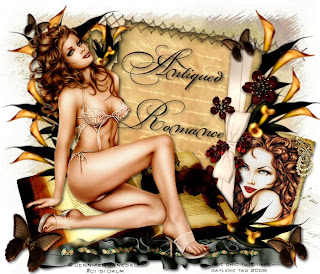
click on tag to enlarge
Tube of choice
This tutorial was written by Gaylene on November 10th 2008
Any similarity to any other tutorial is purely coincidental
Tools needed
Any similarity to any other tutorial is purely coincidental
Tools needed
Tube of choice
Scrap-kit
Mask.... SaraLettersMask (in supplies)
I'm hooked on this mask lol
Put the mask in your psp mask folder
Plugin needed...filters unlimited2 edge square, square edge1
Scrap-kit Antiqued Romance PTU
Thanks so much Krissy this is the most beautiful kit
http://gigglygirlscrapz.blogspot.com/
You can purchase the scrap-kit HERE
http://gigglygirlscrapz.blogspot.com/
You can purchase the scrap-kit HERE
look to the left you will see Giggly Girl Scraps
I am using the beautiful artwork of Jennifer Janesko
You must have a lic to use her artwork
Open new white image 700x600
Selections,select all, layers new raster layer
Copy and paste paper 2 into selection
Select none
Layers,load save mask from disc
Find the mask SaraLettersMask , load
Layers merge group
Copy and paste frame 1 as new layer
Find the mask SaraLettersMask , load
Layers merge group
Copy and paste frame 1 as new layer
Image resize 70%
open paper of choice in psp
image resize 60%,
copy and paste as new layer
drag this layer under the frame layer
erase parts of the background outside the frame
Keep this layer active
copy and paste tube of choice
resize so it fits in the frame
close of all the layers except the frame,background and tube layers
layers merge visable
open the other layers now
add drop-shadow to this layer
image,rotate,free rotate 15 right
place bottom right of your tag
see my tag for placement
copy and paste old book as new layer
Resize if you want I didn't
place bottom left of tag
add drop-shadow
copy and paste your main tube as new layer
place on the book
Add drop-shadow to tube
Make the mask layer active
Copy and paste the journalling paper as new layer
Image resize about 110%
Now copy and paste what elements you want on your tag
Adding a drop-shadow to each layer
See my tag for reference if you want
Lastly open the postcard in psp
Selections,select all,float
Filters unlimited2 edge square,square edge1
Now copy and paste as new image
Get rid of the original postcard
Make the background layer active
Copy and paste postcard as new layer
Image resize 120% a couple of times
I reduced the opacity to about 42 also
I also have duplicated the mask layer a couple of times
To make it darker lol
Now add your name and any copy-rights
Layers merge all
Save
Thanks for doing my tutorial
Gaylene






1 comment:
Hi there
Thanks for your message. Tried leaving one in your shoutbox but couldn't fit my text in there lol.
OK, you mean the text box to add the code for your blinkie. If you go to the url address below, I have a page set up where you can copy the code which comes with instructions.
If you have problems with it, let me know.
Here is the link address - just copy and paste it in your address bar.
http://www.flashgraphicstutorials.com/textbox.htm
From
Marie
Flashgraphics
Post a Comment